 |
CMGDK r49-rc2
|
 |
CMGDK r49-rc2
|
HGP图片管理类 更多...
#include <HGP.H>
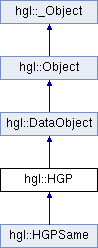
公有成员 | |
| HGP () | |
| 本类构造函数 | |
| HGP (TDFNode *, uint=0, uint=1) | |
| 本类构造函数 | |
| HGP (Stream *, uint=0, uint=1) | |
| 本类构造函数 | |
| HGP (const wchar_t *, uint=0, uint=1) | |
| 本类构造函数 | |
| HGP (HAC *, const wchar_t *, uint=0, uint=1) | |
| 本类构造函数 | |
| virtual | ~HGP () |
| 本类析构函数 | |
| virtual bool | Load (TDFNode *, uint=0, uint=1) |
| 从TDF中加载HGP | |
| bool | Load (Stream *, uint=0, uint=1) |
| 从流中加载HGP | |
| bool | Load (const wchar_t *, uint=0, uint=1) |
| 加载一个HGP文件 | |
| bool | Load (HAC *, const wchar_t *, uint=0, uint=1) |
| 加载一个HGP文件 | |
| virtual void | Clear () |
| 清除HGP文件 | |
| void | Draw (double, double, double=1, double=1) |
| 绘制图片(指定宽高缩放系数) | |
| bool | Draw (const Vertex2f *) |
| 绘制图片(指定四个顶点) | |
| void | DrawRect (double l, double t, double w, double h) |
| void | Draw (const RectScope2f &rs) |
| 绘制图片(指定范围) | |
| void | DrawLayer (int, double, double, double=1, double=1) |
| 绘制某一层(指定宽高缩放系数) | |
| bool | DrawLayer (int, const Vertex2f *) |
| 绘制某一层(指定四个顶点) | |
| void | DrawLayerRect (int n, double l, double t, double w, double h) |
| void | DrawLayer (int n, const RectScope2f &rs) |
| void | DrawTile (float, float, float, float, int=1, int=1) |
| 连续拼接绘制 | |
| HGPLayer * | CreateLayer (const wchar_t *) |
| 创建一个新层 | |
| HGPLayer * | GetLayer (int) |
| 取图片指定层 | |
| HGPLayer * | GetLayer (const wchar_t *) |
| 按名称查找层 | |
| void | SetShow (bool) |
| 设置所有层显示属性 | |
| void | SetBlend (BlendMode &) |
| 设置所有层的混合模式 | |
| void | SetAlpha (float) |
| 设置所有层的Alpha值 | |
| void | SetColor3f (float, float, float) |
| 设置所有层的颜色 | |
| void | SetColor4f (float, float, float, float) |
| 设置所有层的颜色以及Alpha | |
| void | SetColor4fv (float *v) |
| 设置所有层的颜色 | |
| void | SetColor (const Color4f &v) |
| 设置所有层的颜色 | |
| void | SetColor4b (int r, int g, int b, int a) |
| 设置所有层的颜色 | |
公有属性 | |
| Property< int > | Width |
| 图形宽度(只读) | |
| Property< int > | Height |
| 图形高度(只读) | |
| Property< int > | LayerNumber |
| 图片层数(只读) | |
| Property< TextureFilter > | Filter |
| 贴图过滤方式(只写) | |
| Property< int > | Anisotropy |
| 图片各向异性过滤级别(只写) | |
HGP图片管理类
HGP图片管理类,它用于一般状态下2D图片的显示。不管显卡是否支持非2次幂贴图,它都能正常显示图片。但处理方式会有所不同。
| hgl::HGP::HGP | ( | ) |
本类构造函数
| hgl::HGP::~HGP | ( | ) | [virtual] |
本类析构函数
| void hgl::HGP::Clear | ( | ) | [virtual] |
清除HGP文件
清除数据
| HGPLayer * hgl::HGP::CreateLayer | ( | const wchar_t * | name | ) |
创建一个新层
创建一个新层
| name | 层的名字 |
| void hgl::HGP::Draw | ( | const RectScope2f & | rs | ) | [inline] |
绘制图片(指定范围)
| void hgl::HGP::Draw | ( | double | left, |
| double | top, | ||
| double | scale_width = 1, |
||
| double | scale_height = 1 |
||
| ) |
绘制图片(指定宽高缩放系数)
使用当前图片绘制一个矩形
| left | 矩形左边坐标 top 矩形上边坐标 |
| scale_width | 宽度缩放系数,不变即为1 |
| scale_height | 高度缩放系数,不变即为1 |
| bool hgl::HGP::Draw | ( | const Vertex2f * | coord | ) |
绘制图片(指定四个顶点)
按指定四角顶点坐标绘制图片
| coord | 指定的四个顶点坐标,依次为左上、右上、右下、左下 |
| void hgl::HGP::DrawLayer | ( | int | layer_index, |
| double | left, | ||
| double | top, | ||
| double | scale_width = 1, |
||
| double | scale_height = 1 |
||
| ) |
绘制某一层(指定宽高缩放系数)
使用当前图片的某一层绘制一个矩形
| layer_index | 层次索引 |
| left | 矩形左边坐标 top 矩形上边坐标 |
| scale_width | 宽度缩放系数,不变即为1 |
| scale_height | 高度缩放系数,不变即为1 |
绘制某一层(指定四个顶点)
按指定四角顶点坐标绘制图片的某一层
| layer_index | 层次索引 |
| coord | 指定的四个顶点坐标,依次为左上、右上、右下、左下 |
| void hgl::HGP::DrawLayer | ( | int | n, |
| const RectScope2f & | rs | ||
| ) | [inline] |
| rs | 绘制某一层(指定范围) |
| void hgl::HGP::DrawLayerRect | ( | int | n, |
| double | l, | ||
| double | t, | ||
| double | w, | ||
| double | h | ||
| ) | [inline] |
| h | 绘制某一层(指定范围) |
| void hgl::HGP::DrawRect | ( | double | l, |
| double | t, | ||
| double | w, | ||
| double | h | ||
| ) | [inline] |
| h | 绘制图片(指定范围) |
| void hgl::HGP::DrawTile | ( | float | left, |
| float | top, | ||
| float | width, | ||
| float | height, | ||
| int | col_count = 1, |
||
| int | row_count = 1 |
||
| ) |
连续拼接绘制
利用当前图片连接拼接绘制出一个矩形
| left | 矩形坐边坐标 top 矩形上边坐标 |
| width | 宽度 |
| height | 高度 |
| col_count | 列向画多少个 |
| row_count | 横向画多少个 |
| HGPLayer * hgl::HGP::GetLayer | ( | const wchar_t * | name | ) |
按名称查找层
按名称查称相应层
| name | 层的名称 |
加载一个HGP文件
加载一个HGP文件,(注:仅工具专用版SDK支持PSD)
| hac | 文件所在HAC包 |
| fn | HGP文件名称 |
| format | 强制指定的图像保存格式(在显存中使用的OpenGL格式) |
从TDF中加载HGP
从TDF节点中加载HGP数据
| format | 强制指定的图像保存格式(在显存中使用的OpenGL格式) |
| tdf | TDF节点 |
| return | 是否加载数据成功 |
被hgl::HGPSame重载。
从流中加载HGP
从TDF节点中加载HGP数据
| format | 强制指定的图像保存格式(在显存中使用的OpenGL格式) |
| stream | 数据流 |
加载一个HGP文件
加载一个HGP文件,(注:仅工具专用版SDK支持PSD)
| fn | HGP文件名称 |
| format | 强制指定的图像保存格式(在显存中使用的OpenGL格式) |
| void hgl::HGP::SetAlpha | ( | float | alpha | ) |
设置所有层的Alpha值
| void hgl::HGP::SetBlend | ( | BlendMode & | bm | ) |
设置所有层的混合模式
设置所有层的混合方式
| bm | 混合方式 |
| void hgl::HGP::SetColor | ( | const Color4f & | v | ) | [inline] |
设置所有层的颜色
| void hgl::HGP::SetColor3f | ( | float | r, |
| float | g, | ||
| float | b | ||
| ) |
设置所有层的颜色
设置所有层的颜色系数
| r | 红色系数(0.0-1.0) |
| g | 红色系数(0.0-1.0) |
| b | 红色系数(0.0-1.0) |
| void hgl::HGP::SetColor4f | ( | float | r, |
| float | g, | ||
| float | b, | ||
| float | a | ||
| ) |
设置所有层的颜色以及Alpha
设置所有层的颜色系数
| r | 红色系数(0.0-1.0) |
| g | 红色系数(0.0-1.0) |
| b | 红色系数(0.0-1.0) |
| a | 透明度系数(0.0-1.0) |
| void hgl::HGP::SetColor4fv | ( | float * | v | ) | [inline] |
设置所有层的颜色
| void hgl::HGP::SetShow | ( | bool | flag | ) |
设置所有层显示属性
设置所有层的显示属性
| flag | 是否显示 |
图片各向异性过滤级别(只写)
贴图过滤方式(只写)
图形高度(只读)
图片层数(只读)
图形宽度(只读)
 1.7.4
1.7.4